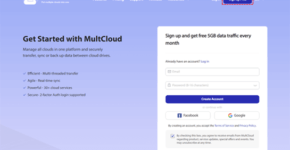Beginner’s Guide to Kubernetes Labeling
When constructing a sufficient Kubernetes environment, one of the ways of making life much easier for yourself is to ensure that you effectively use Kubernetes labels. These labels can come in many forms, helping you completely dictate what an app or cluster is dealing with. The official Kubernetes site recommends that you use at least the following labels, if not more:
- Managed-by
- Part-of
- Component
- Version
- Instance
- Name
By filling in this information, you’ll be able to effectively search through your clusters, using this information as keywords that will help you swoop through the masses and create a more logical structure.
One thing to note before diving into Kubernetes labels is that they are not the same as annotations. While often confused, labels can be used in functional searches to find individual objects that have a certain tag or label; on the other hand, annotations are additional information that cannot be used in searching.
What are the benefits of Kubernetes Labels?
When you create a cluster within Kubernetes, you’re given the option to assign a range of different labels to it. While many ignore this part of the process, engaging in effective labeling actually has a range of benefits that you’re able to take advantage of.
Typically, labeling is a great practice because it allows you to:
- Organize – Within Kubernetes, if your clusters are well labeled, then you’re able to more logically organize all of your workloads. Across all of your different clusters, this will allow you to easily visualize your workspace, giving you a visual layout that is logical and underpinned by labels.
- Filter – Of course, with effective use of labels comes the ability to actually filter different outputs. If you have a range of different kubectl outputs within your Kubernetes environment, using the label filter, you’ll be able to find exactly what you’re looking for. Not only does this save you time that you would have spent sorting through different clusters, but it also means that you can directly search for labels to get a list of all associated clusters.
- Understand – An additional benefit to Kubernetes labeling is the ability to more effectively understand the different hierarchies and layers within all of your API objects. Instead of having a connected but practically invisible system of links between objects, the labeling system (combined with filters) will allow you to visually see the relationship between objects. If you’re seeking to understand the system that you’re using to a greater extent, this is one of the most effective ways of doing so.
While these benefits are the most prominent that would come to mind in regard to Kubernetes labels, they are far from the only advantages.
What are the best practices when creating Kubernetes labels?
As suggested above, there are a few core label options that you should always endeavor to include whenever you create a new label. This will allow you to have the minimum required amount of information for rapid searching and quick exploration of an object whenever needed.
However, truly effective labeling goes beyond this. If you want to make sure that you are labeling your objects in a way that is as useful as possible, then we suggest that you:
- Include Labels in Pod Templates
- Automate Labeling where possible
- Standardize Label Naming
Let’s break these down further.
Include Labels in Pod Templates
Creating a pod template in Kubernetes can save your team a lot of time when they turn to create a new pod. Going beyond this, if you want to ensure that everyone remembers to add labels to any new pods that they make, we suggest that you require labels to be added to pod your pods, with the option being incorporated into your templates.
If you create a template for your labeling, with consistent formats that you want to be followed, you’ll easily be able to get your team to label a pod whenever it creates. The rule with labels is that more is generally always the better option, so be sure to include a range of small labels that they should include.
Standardize Label Naming
The purpose of labeling is to speed up your organizational search processes. One surefire way to derail this effort is if everyone is creating a different set of labels for the same thing. To avoid this amongst your team, you should create a label guide, with a standard set of labels for each respective aspect you want to add.
Once everyone is familiar with this system, they’ll be able to more easily work toward creating a system that allows everyone to label effectively.
Automate Where Possible
With continuous delivery, you’re able to automate some of the labels that you apply. Attaching labels automatically will help with both of the above ideas, ensuring consistency and making certain that labeling is never missed.
Equally, within your continuous integration jobs, you should enforce labeling, making the person that makes the aspect of your system responsible for the labeling. Automate what you can, and a crackdown on the manual side.
Final Thoughts
Knowing that Kubernetes is a vast system, it can be very easy to get lost amongst the incredible range of objects, nodes, and clusters that any one project may include. Especially considering that 21.4% of users of Kubernetes are in charge of more than 500 clusters at any given time, there needs to be a system in place that will help you to navigate through the masses.
That’s where Kubernetes labeling comes in, allowing you to easily navigate through all of your associated objects and find what you’re looking for without wasting time. The more detailed your labels become, the easier it will be to categorize, organize, and search through your Kubernetes ecosystem.
If you want to boost productivity and streamline searching on the application, we recommend that you start using labeling as soon as possible.