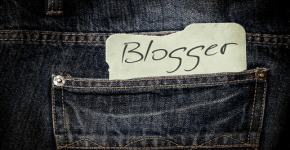Best Tools To Automate WordPress Tasks in 2021
When you operate a WordPress Website and receive traffic abundantly, it becomes difficult to you to mange all functions of your site. A lot of visitors on your website means you are supposed to get numerous quarries and comments from your visitors, upload new contents at regular interval, manage your social media channels effectively, more technical problems, etc. All these keep you busy that can consume your time and energy. Luckily, there are numerous WordPress tools that can automate your task easily. If you enable your website to execute all heavy works itself, you can concentrate your attention on more significant assignments. Here are some ways using which you can Automate WordPress Tasks:
1. Outsource Some of Your Tasks to Virtual Assistants
When you operate a WP site , you have to take care of its several aspects such as creating content, SMO, SEO, designing, etc. When you have the complete knowledge of your blog, you become a master of all trades.
The moment your site starts getting traffic in bulk, you face numerous problems. A single person can’t handle all aspects of a website that is poured with heavy traffic. You need help from other people to reduce your work pressure and pay attention to other aspects of your website to run it successfully. Hire virtual assistants that can help you execute WP works efficiently and smoothly.
2. Content Strategy
A well- defined content strategy is must for successful websites. As generating quality content is a challenging and time-taking work, you can make use of Automatic Post Scheduler to publish contents on your website. This plugin updates your contents(saved as drafts) automatically at the fixed time. In this way, you can get lots of time to generate quality contents. Just set frequency and time to publish articles on your website. All scheduled articles automatically get updated on your website as per set timing.
3. On-Page SEO
Optimize your post carefully for different search engines. Make sure that contents you upload on your website contain quality and target your users. Improving internal linking on your website saves your time and allows your users to navigate from one post to another and stay on your website for more times.
4. Fighting Spam
When your website gets traffic in bulk on daily basis, you get Spam comments in large numbers. You can make use of some tools tools to eliminate Comments on your website immediately. Fighting Spam allows you to keep undesired elements away from your website and allows more and more visitors to browse your website. You should use captcha and cookes to fight Spam on your website effectively.
5. Use Google Alerts
Make Google Alert facility available on your website as it helps users to get up-to-date about new developments on your website. This service is provided by the world’s leading search Engine Google. Whenever you update your website, Google sends emails to users via Email and they visit you website to read it out. Using this service will reduce your work pressure greatly.
6. Keep Your Mobile Setup Ready
As a blogger, it is impossible for you to stick to your personal computer/laptop at all times. You might have to travel from one place to another from time- to- time to accomplish your important assignments or works. You should keep a mobile for checking notifications from your website, managing social media accounts and updating it regularly. WordPress has apps for Android and iOS and using it allows you to handle various assignments of your website easily. However, many WP bloggers are not comfortable with updating their website with the help of mobile applications.
7. Delete Broken Links
Broken links causes hassles both for Website operators and readers. It has been observed that due to intense work pressure, most of bloggers are uninterested in removing broken links from their websites. You can use Broken Link Checker plugin to discover all such links on your website and can delete it to decrease its negative effect. Doing this makes your website authentic and reliable and Google ranks it higher in its search index.
8. Work Smart
Optimize your assignments in such a way that you get the maximum traffic to your website by applying minimum efforts. Make the best use of your time and generate contents that provide all-inclusive information to your readers so that they don’t need to browse other websites for similar contents displayed on your Web page.
Conclusion
By adopting above mentioned steps, you can work efficiently on your website and keep getting traffic in bulk. Using these tips will allow you to offer fresh contents and other useful materials to your visitors even when you are on vacation.