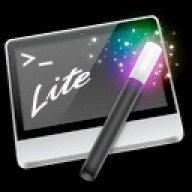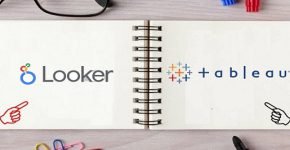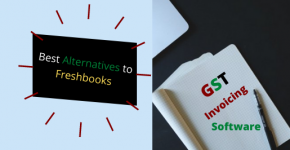8 Best Mac Apps In 2023
Do you juggle several tasks, is your email cluttered, or are your projects unorganized? Cheer up because these apps got you. Life is moving very fast, and we have to evolve and adapt to fit in it. Applications have made this transition easier. They have enabled us to boost our productivity, plan, manage and increase our morale.
These are the 8 Best Mac Apps in 2023;
Dewo
- As much as technology has positively impacted our work lives, it has also brought about distractions. Examples of these distractions include; texting while working, utilizing other unnecessary trendy apps while working, or listening to music during an important meeting.
- If you find yourself prone to digital distractions, Dewo is just what you need. It is an application that gets rid of digital distractions and aids in improving focus. Dewo automatically blocks all notifications when you are deep at work. It also activates the ‘Do Not Disturb mode’ on chat applications.
- One of the great things about Dewo is its ability to track your desktop activity. It recognizes the time spent on unnecessary applications that do not boost your productivity. Afterward, it provides suggestions that will help you work smarter and improve your focus. Dewo is for sure a great work assistant.
Split Screen Ultimate
- Split Screen Ultimate is an application that manages your windows. It does this by enabling you to resize and restore your windows using the window snapping feature and customizable keyboard shortcuts.
- Gone are the days you had to tackle one job at a time. Split Screen Ultimate has made multitasking easier. The app has several attractive features. They include; dual monitors support, three parts split, drag and snap feature, ten more ways to split-screen, and others.
- Do you need to compare or view different chunks of a document? Split Screen Ultimate is good for you. It enables both the vertical and horizontal split options with just a click.
- Individuals and organizations from all walks of the world can utilize Split Screen Ultimate as it is multi-lingual.
Newton Mail
- Sometimes you find yourself with cluttered emails that need attention. Manually sorting and organizing your emails is kind of hectic. It is where the Newton Mail application comes in handy. It is an app that manages and organizes your emails.
- The app automatically removes unwanted emails from your inbox. To prevent excessive emails in the inbox, it allows you to snooze an email. The snoozed email will later appear at the set convenient time.
- Using the app, you can plan and schedule when you want to send emails. The app also facilitates sharing of emails with a link that aids in updating information. You can take advantage of the True dark mode as it is eye-friendly and improves comfort while on the app.
- Newton Mail tracks your emails and provides immediate gratification. Moreover, it enables you to create templates and snippets. If you wish, you can share these templates. The snippets are a great way to bring up a large block of details.
Super Shortcuts
- Opening multiple windows to access a function can be tiresome and boring. However, do not despair Super Shortcuts to the rescue. It is an application that aids in the creation of customizable keyboard shortcuts.
- The app speeds up the process of accessing your files, folders, or websites. It boosts your productivity and saves on time. Super Shortcuts is very beneficial to individuals who prefer using the keyboard rather than the mouse. Besides, a keyboard enables you to work faster as compared to using a mouse.
- The app has a delightful design and is easy to use. All you need to do is install the app, add your favorite files then assign keyboard shortcuts to these files.
TextExpander
- TextExpander is an application that enables you to create snippets. A snippet is a brief quotation. Once you create a snippet, you can add commonly used texts. Snippets save you from repetitive typing of frequently used texts, links, and other phrases.
- Thanks to TextExpander, Students can conduct group discussions effectively. Organizations can hold meetings and communicate in an understandable language. The app enables you to share texts, snippets, signatures, descriptions, and images with your team.
- The powerful shortcuts and abbreviations make typing fast and enjoyable. Say no to typing similar texts and descriptions. TextExpander will do it for you.
More Disk Space
- We live in a digitalized world; a lot of work is becoming paperless. Individuals and organizations are conducting their work online. Junk files are constantly filling up our disk spaces. Fortunately, we have the More Disk Space application.
- It is an application that enables you to increase your disk space in seconds. It achieves this by quickly scanning, detecting, and cleaning junk files on your disk. All you have to do is schedule how much junk you can tolerate. When the junk files attain the set level, you will receive a notification from the app.
- The application accurately reports on the amount of freed space. More Disk space can clean up any amount of junk files.
Cardhop
- Cardhop is an app that manages your contacts. It enables you to speedily search, interact, add or edit your contacts. To do this, you can either use shortcuts or ask Siri.
- Depending on your preference Cardhop allows you to change the theme of your device settings. The app encompasses beautiful dark and light themes. The app has unique features that enable you to create and schedule meetings, understand the relationship of your contacts, note down various details about a contact and scan business cards.
- There is no need to worry if you are not familiar with English; the app is accessible in other languages.
MacPilot Lite
- MacPilot Lite is an application that enables you to unlock and access a variety of features with ease. The app is helpful, especially where you do not remember your customizable keyboard shortcuts or commands.
- A single click enables you to access the various features. Something great about the app is that it allows you to view the minutest detail of a file.
- It enables you to optimize and repair your system. MacPilot Lite greatly aids in outlining advanced system information.
Conclusion
The goodness of these applications is beyond explanation. We all ought to take advantage of these brilliant applications.